DEWA abbreviates Dubai Electricity And Water Authority formed on January 1st, 1992 by late Sheikh Maktoum Bin Rashid Al Maktoum with an intention to club Dubai electricity and water department that were functioning independently earlier the merger.
Dubai government has been very supportive of the Electricity and water department in serving the people with a reliable supply of both electricity and water and ranking as one of the best utilities in the world.
Taking the current Covid-19 situation into consideration, it is better to make DEWA bills payment online.

DEWA Bill Enquiry
You can DEWA bill details easily using your DEWA account number or premise number. Both the Account number and premise number are available on your previous DEWA bills.
- Visit DEWA view bill enquiry page
- Enter your account number or premise number
- Click on Enquire
You get your DEWA bill details. You can verify and make payment.
Payment of DEWA bills
DEWA provides a flexible number of ways by which you can pay the bills online.
Smart App
DEWA has a mobile application which helps you pay your bills and you get this application from
Easy Pay
Customers can pay their DEWA services bills through Easy Pay
- Visit Dewa website
- Go to EasyPay
- You can find your EasyPay number on your previous DEWA payment invoice. Enter your EasyPay number
- Make the payment
Official Website
- You can just visit https://www.dewa.gov.ae
- Click on Menu -> Billing -> Bill Payments
- Login using UAE Pass or DEWA ID
- You can pay the bills using VISA, Master’s Card, Diner’s Club, JCB card, Union Pay credit cards and AMEX.
SMS
You can pay the DEWA bills without mobile data on your phone by means of an SMS.
You have to get registered for this service at https://mpay.dubai.ae/.
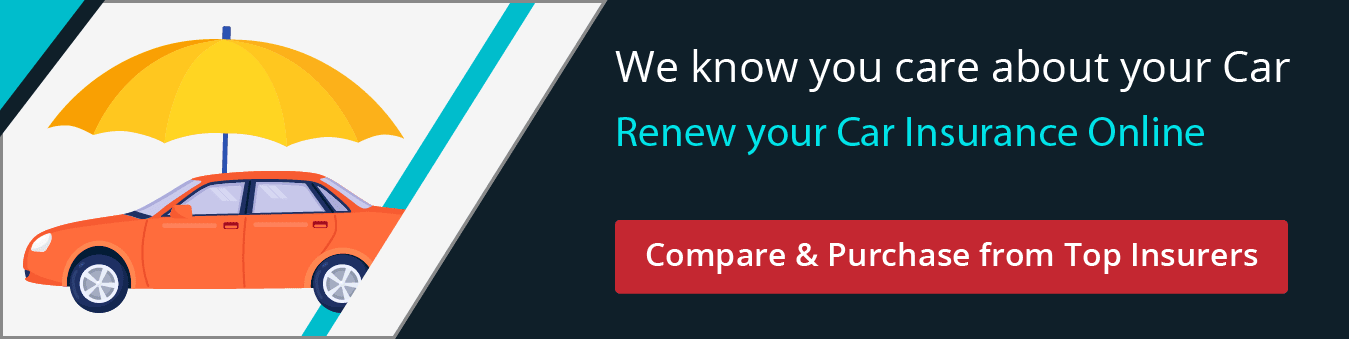
Customer Happiness Centers
“Customer Happiness” is the customer service center you can find at different places in Dubai where you can avail various services and pay the DEWA bills as well.
Emirates post office
DEWA bills can be paid by visiting the Emirates Post Office in UAE during official working hours from Monday to Saturday.
Check: Emirates post and the services available
Drive Through service
DEWA bills can be paid from your car at Al Wasl and Umm Ramool customer happiness centers.
Etisalat Public payment machines
Public payment machines are present all over UAE and you can pay your bills availing their service if you are an Etisalat customer.
Petrol stations
Petrol stations at Dubai (ENOC/ EPPCO) allow you to pay the DEWA bills.
Teller Counters
DEWA partner banks provide the payment of your DEWA bills from their tellers during the office hours.
Payment at banks
There are some of the banks that accept DEWA bill payments in the UAE.
Banks generally accept the DEWA bill payments in the following ways
Banks that provide online DEWA bill payment service
- Abu Dhabi Commercial Bank
- Emirates NBD
- Commercial bank of Dubai
- Ajman Bank
- First Abu Dhabi Bank
- Emirates Islamic Bank
- Standard Chartered Bank
- Mashreq Bank
- Noor Bank
- Sharjah Islamic Bank
- National Bank of Fujairah
- RAK Bank
- United Arab Bank
- Dubai Islamic Bank
- Arab Bank
- HSBC
- ADIB
- Habib Bank
- Al Hilal Bank
- Majid Al Futtaim Finance (Najm)
- Dubai First Bank
- Masraf Bank
- National bank of Umm Quwain
Opening a new DEWA account (Move-In services)
Requirements to set up a DEWA account
In order to set up a DEWA account, you need to
- Submit the documents required.
- Submit the essential information by filling the application form.
- Pay the security deposit along with the DEWA connection fees.
Documents required for Move-In services
- A valid copy of the passport of the tenant
- A valid passport copy of the landlord
- Tenancy contract
- Title deeds
- Authorization letter if the applicant is away from the country
You can find the new application form in the official DEWA website. All you need to do is
- Go to www.dewa.gov.ae/en
- Click on “Consumer”
- Go to “Supply Management” and click on Activation of Electricity/Water (Move-in)
One thing you need to take a note here is about the “DEWA Premise Number”. It is the number that can be identified at the entrance gate of the property. This is different from the Ejari number and the difference should be recognized while filling the form.
DEWA account can be activated or created either by visiting the DEWA office or online.
To set up a new DEWA account online, the mandatory documents needed are
- Tenancy agreement
- Trade license
Go through: How to get a trade license in Dubai
Fees involved in setting up a new DEWA account
| Category | Fees |
| The connection of electricity and water(small meters) | AED 100 |
| The connection of electricity and water(large meters) | AED 300 |
| Registration fees | AED 10 |
| Knowledge fees | AED 10 |
| Innovation fees | AED 10 |
Security deposit
You also need to pay a security deposit to open a new DEWA account yet the amount you paid will be refunded to you while vacating the villa or apartment.
Refundable deposit for the villa is AED 4000 and to that of an apartment is AED 2000.
Offline procedure to create a new DEWA account
You can create your DEWA account offline by
- Collecting the application form that has to be filled at the DEWA office.
- Submitting the application form with a mandatory field such as Ejari number.
- Paying the security deposit at the payment counter and collecting the payment receipt.
What if you want to move to a new house? (Move-To services)
DEWA provides a facility of transferring your DEWA account instead of cancelling it while moving to a new premise or house.
This facility of DEWA is called “Move To Service” using which you can just transfer your DEWA account to the new address of your home.
- Ejari number of your existing premises and premises number
- Contract account number of the current premises from which you are transferring your DEWA account along with the date when you are moving out
- Settling the outstanding dues if any of your current premises
You can do this online by submitting
Steps involved
- Go to the DEWA official website
- Download the smart application on the website
- Submit the Ejari contract
- Once the document is submitted, an order will be generated to transfer the DEWA account.
Perks of “Move To” service of DEWA account
With the help of this service, the deposit will also get transferred with your DEWA account. This implies that no additional charges will be charged from you on the transfer of the account unless the new property demands more charges than that of the old one.
For example, if you transfer from a villa to an apartment or from an apartment to villa then the charges might get increased demanding you to pay that extra amount required.
Once you pay the security deposit, you will get the services to your new premises and the services of the existing premises will get deactivated based on your Move Out date.
You can utilize this service by logging in with your User ID and Password.
You will be provided with a reference number on the successful submission of the application with which you can track the status of your application.
Offline procedure of “Move To”
You can transfer your DEWA account by following the offline procedure as well.
The offline process involves in
- Settling the outstanding before filling the application form.
- Filling the application form with the details of, Ejari number of your new premises and premises number AND Contract account number of your present premises from which you are transferring your DEWA account along with your Move Out date.
- As soon as your application gets submitted a reference number will be sent which can be used to track your application.
- Security deposit will be transferred with the transfer of the DEWA account.
Cancellation of DEWA account (Move-Out services)
The cancellation of DEWA account can be done either by visiting the DEWA customer care centers or via online.
By using their online official website
You can cancel your DEWA account online by following the below-mentioned steps
- Go to the official website
- Enter your login credentials
- Go to the “Quick services” and choose “Deactivation of Electricity and Water”
- Choose your contract account and if the clearance certificate is needed click on the checkbox. ( charges of clearance certificate is AED 50 plus VAT).
- Go on with the DEWA bill along with the clearance certificate charges if you chose that.
- Once you are done with the payment, select the Move-Out date, phone number and the method to refund your security deposit (by IBAN or check).
- Click on submit.
After completion of the above steps, you will receive an Email or SMS with Move-Out notification number. The final DEWA bill will be sent to your registered Email ID.
The offline process to deactivate DEWA account
In order to deactivate the DEWA account offline, you should
Inform the DEWA customer care offices that you are vacating the current location by providing them with details about
- Customer Account Number
- Date Of Disconnection
- UAE mobile number
- Emirates ID
All the banks stated above provides the DEWA online bill payment services only to their account holders except Emirates NBD as it provides payment services not only to its customers but also to anyone who needs to pay the bill.
The main aim of DEWA is to supply people with a sufficient amount of water and electricity and has been delivering reliable services with an employee base of 11,000 by the end of 2017.


